En lille vejledning til, hvordan man kan køre Greenfootprojekter i Eclipse i stedet for Greenfoots eget software:
http://www.ldv.ei.tum.de/studium/vorlesungen/downloads/java/Mini%20proj…
Hmm, linket virker ikke længere.
Jeg fandt dokumentindholdet i webcache! Mange tak til forfatteren.
Quote
Greenfoot : Running robocode greenfoot directly in eclipse
Steps
1. Create a new eclipse project with the option “Create project from existingsource” and choose the “scenarios/robocode” directory
2. Go to “project > properties” and go to the “Libraries” and click on “Add ExternalJARs”. Then choose the following JAR files from the greenfoot folder:lib/bluejcore.jar and lib/extensions/greenfoot.jar
3. To run/debug from inside eclipse directly, add a text file in the robocodedirectory, named “standalone.properties”, with the content:project.name=robocodemain.class=RobocodeWorldscenario.lock=true
4. Create a new run target by selecting “Run > Run Configurations” from theeclipse menu. Give a target name, specific the project you created and choosegreenfoot.export.GreenfootScenarioViewer as the main class. After this, you willbe able to run or debug your code directly in eclipse without starting greenfootat all.
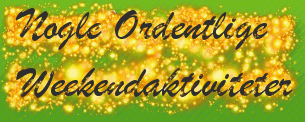
Comments